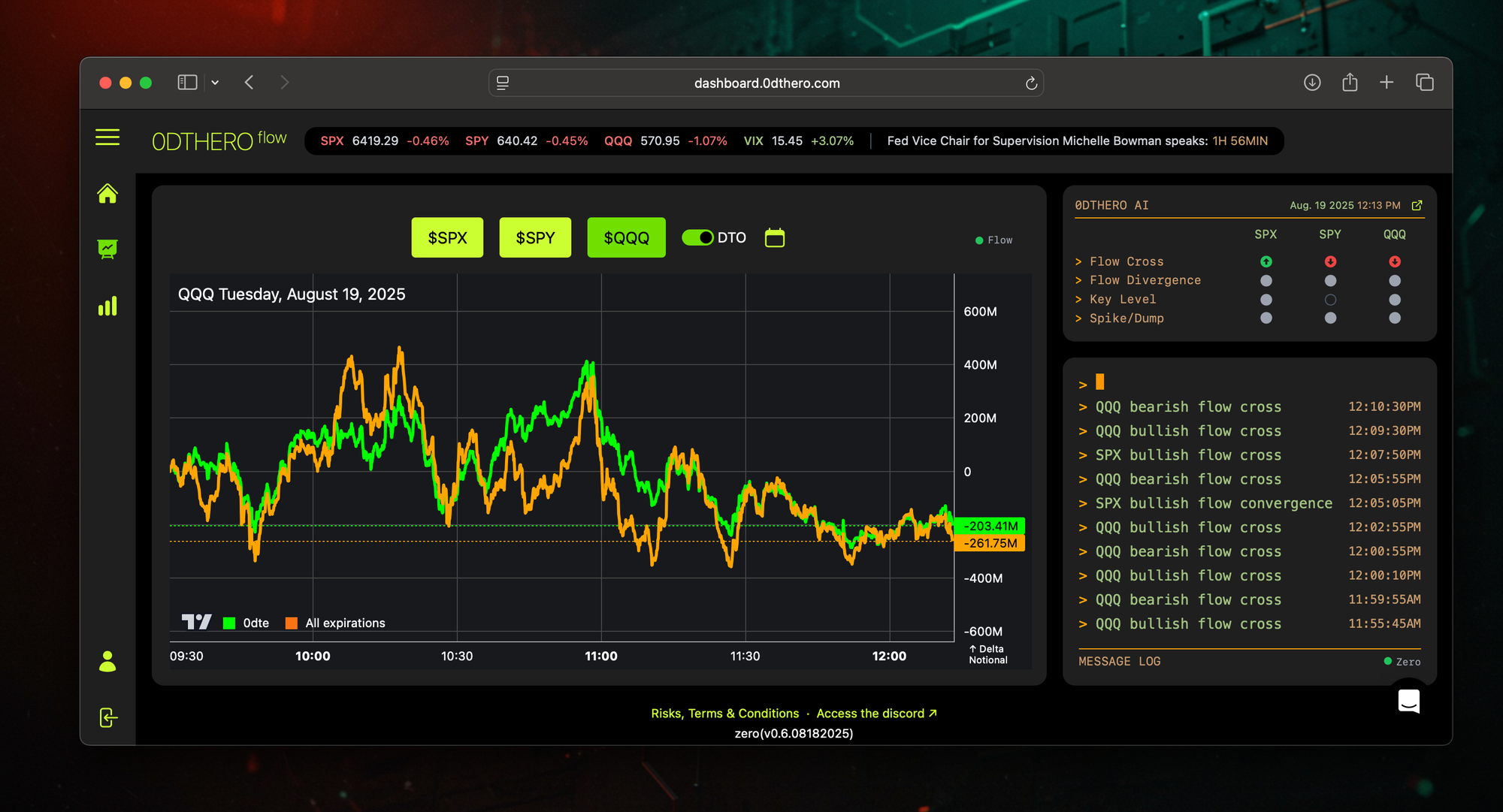0DTHERO Major Update: Professional Trading Features

You Already Know How to Find the Setups
Your morning notes identified SPX resistance at 6460. Your technical analysis called the QQQ weakness. You spotted the setup perfectly.
But here's what happened next: you missed the flow confirmation that would have told you to add to winners instead of taking profits too early.
That Problem Just Ended.
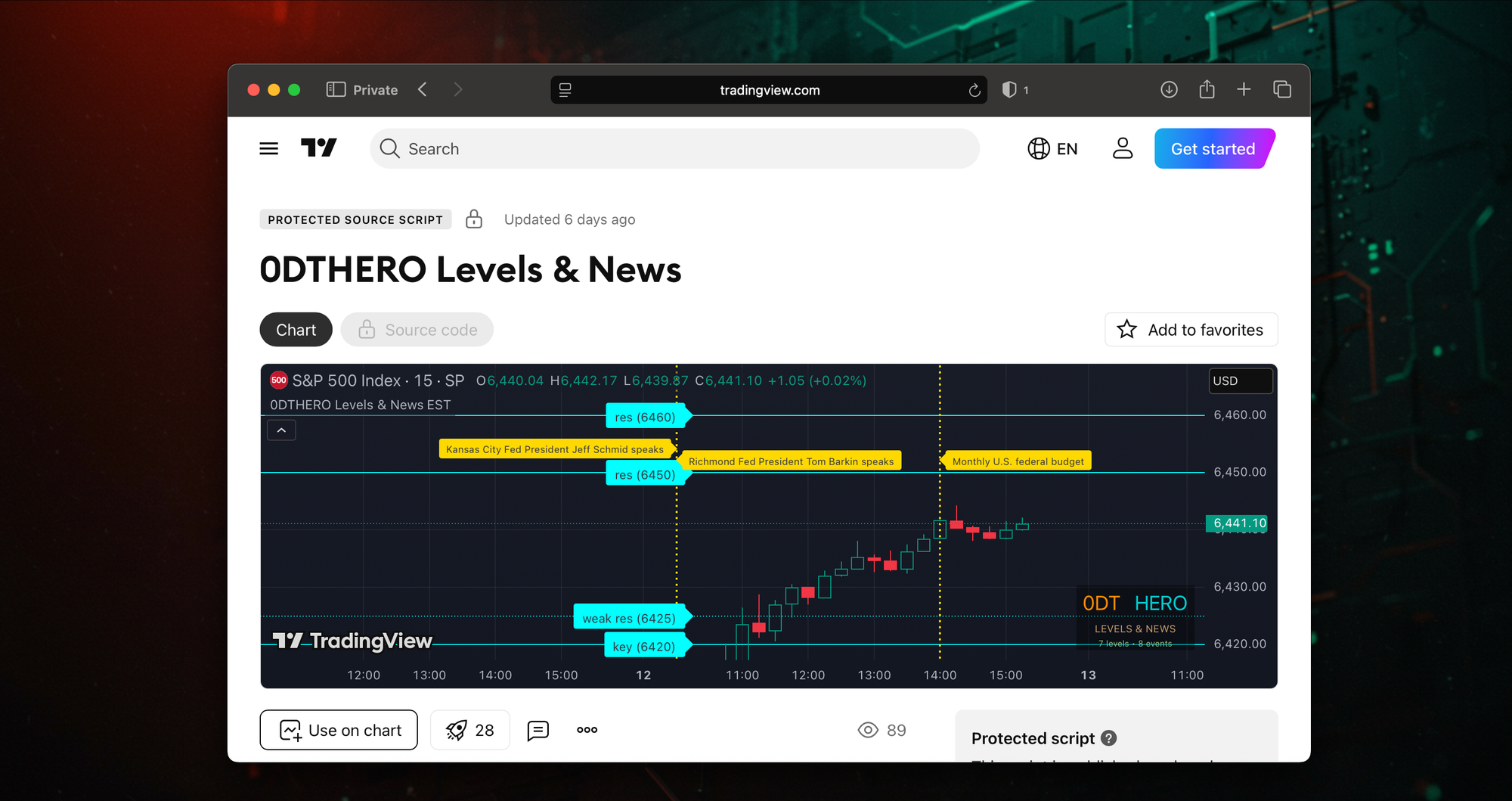
The TradingView Integration You Demanded
Stop manually drawing every support and resistance level. The new 0DTHERO TradingView indicator automatically loads all your key levels:
- SPX/QQQ updated daily levels
- Gap levels (if applicable) and previous close
- All properly labeled and formatted
- Market-moving news labeled directly on the chart with timestamps
One click. Every level. Ready to trade.
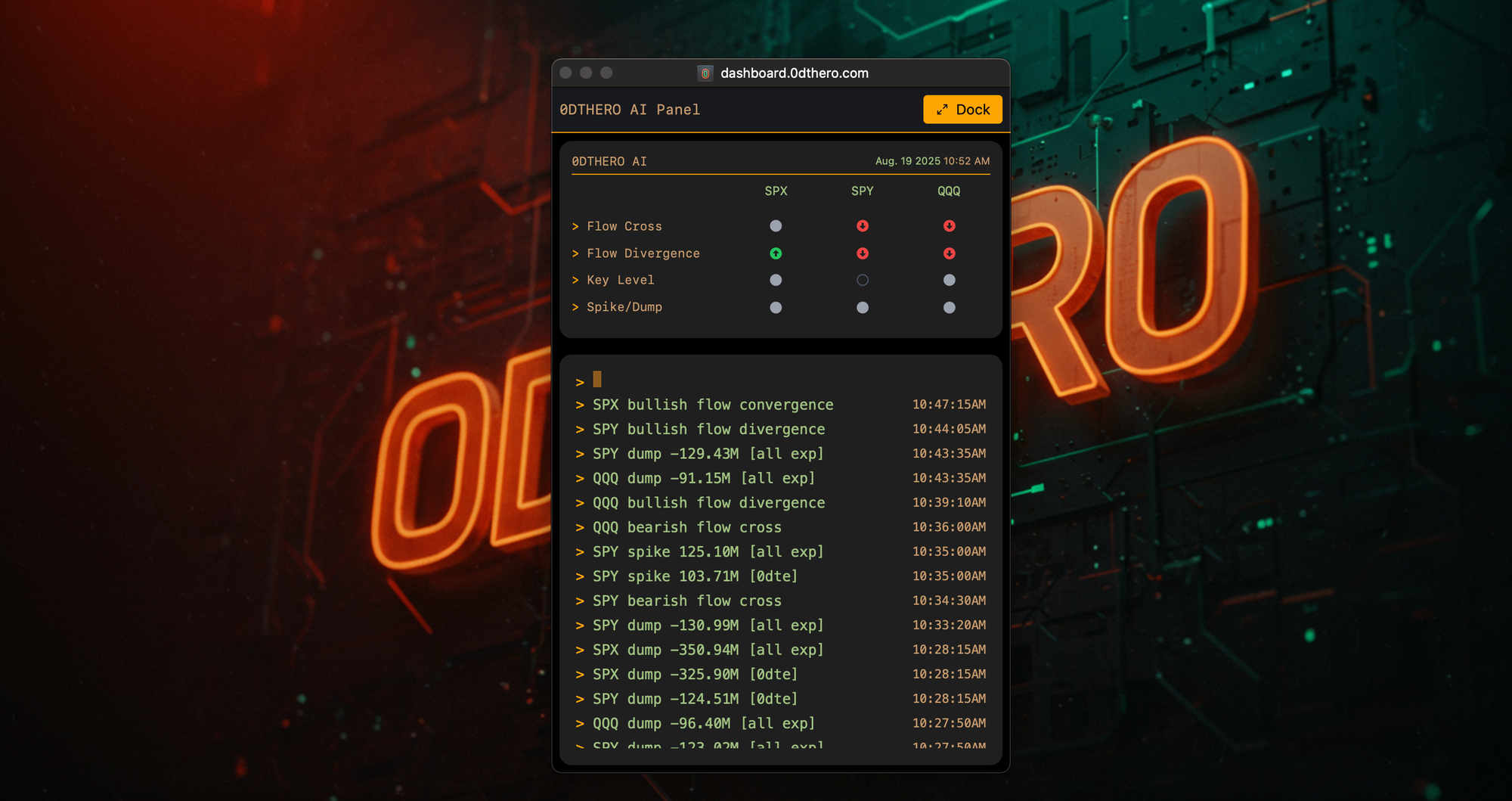
The Multi-Monitor Solution
Your second monitor just became your edge. The AI Panel now detaches completely - drag it anywhere, keep it always visible.
While you're managing positions in TradingView, the AI Panel streams every critical alert:
- "SPX bullish flow cross"
- "SPY dump -350.94M [all exp]"
- "QQQ bearish flow cross"
Never miss the flow confirmation that turns a good setup into a $30K morning.
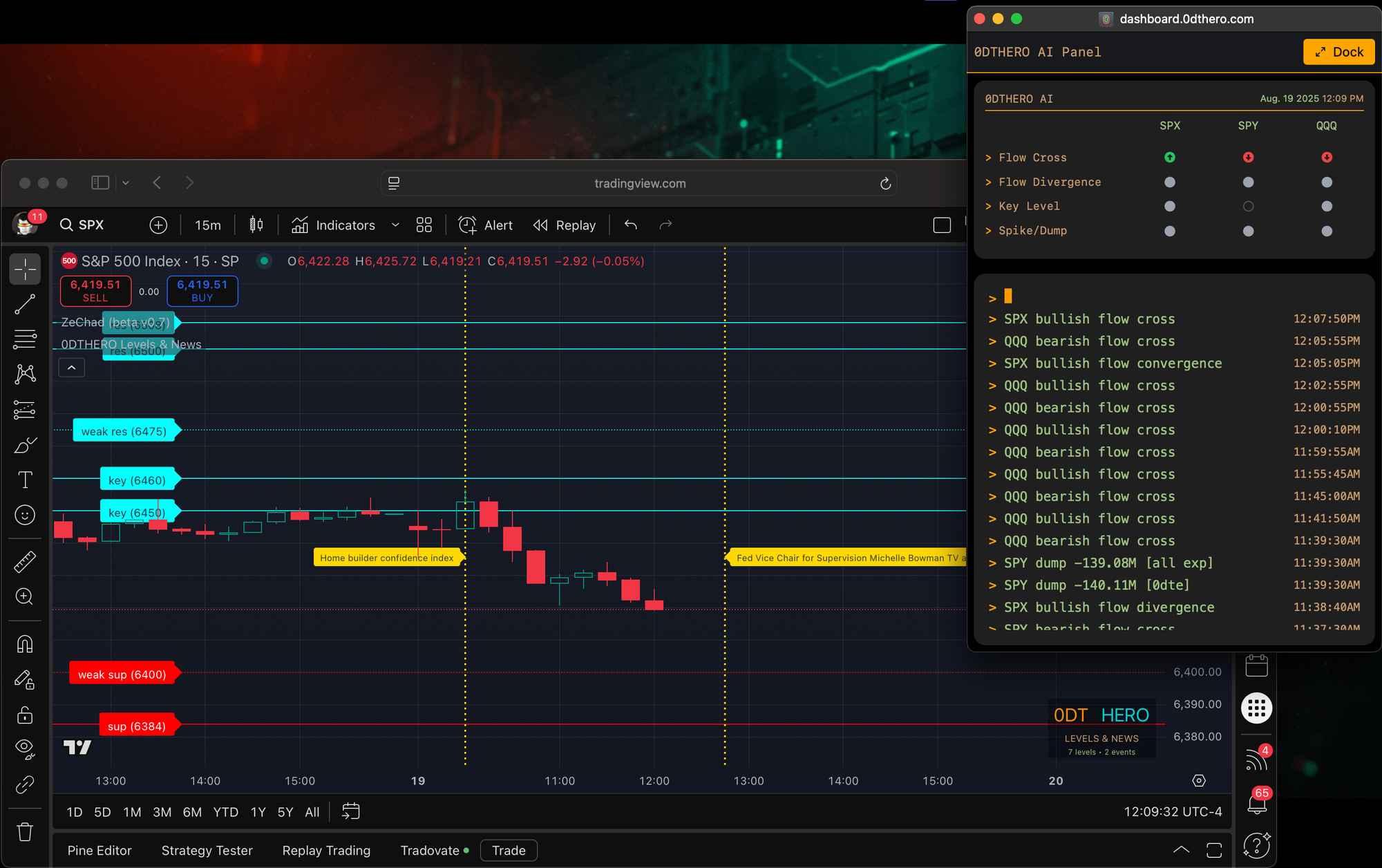
The Complete Professional Setup
This is how pro traders operate: levels marked, intelligence streaming, multi-screen efficiency.
You identify the setup in your morning analysis. TradingView has your levels loaded. The AI Panel confirms the flow conviction in real-time.
Setup → Levels → Flow Confirmation → Execution
The gap between analysis and professional trading workflow just disappeared.
Transform Your Trading Setup